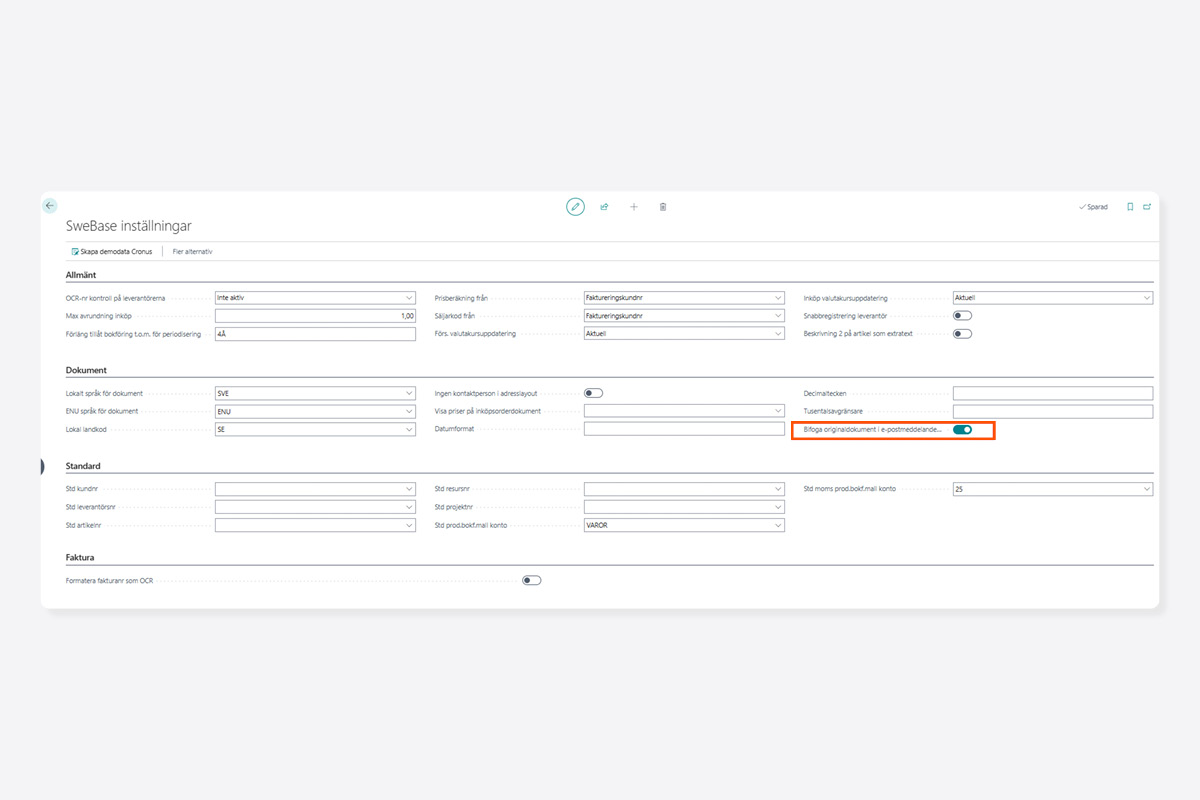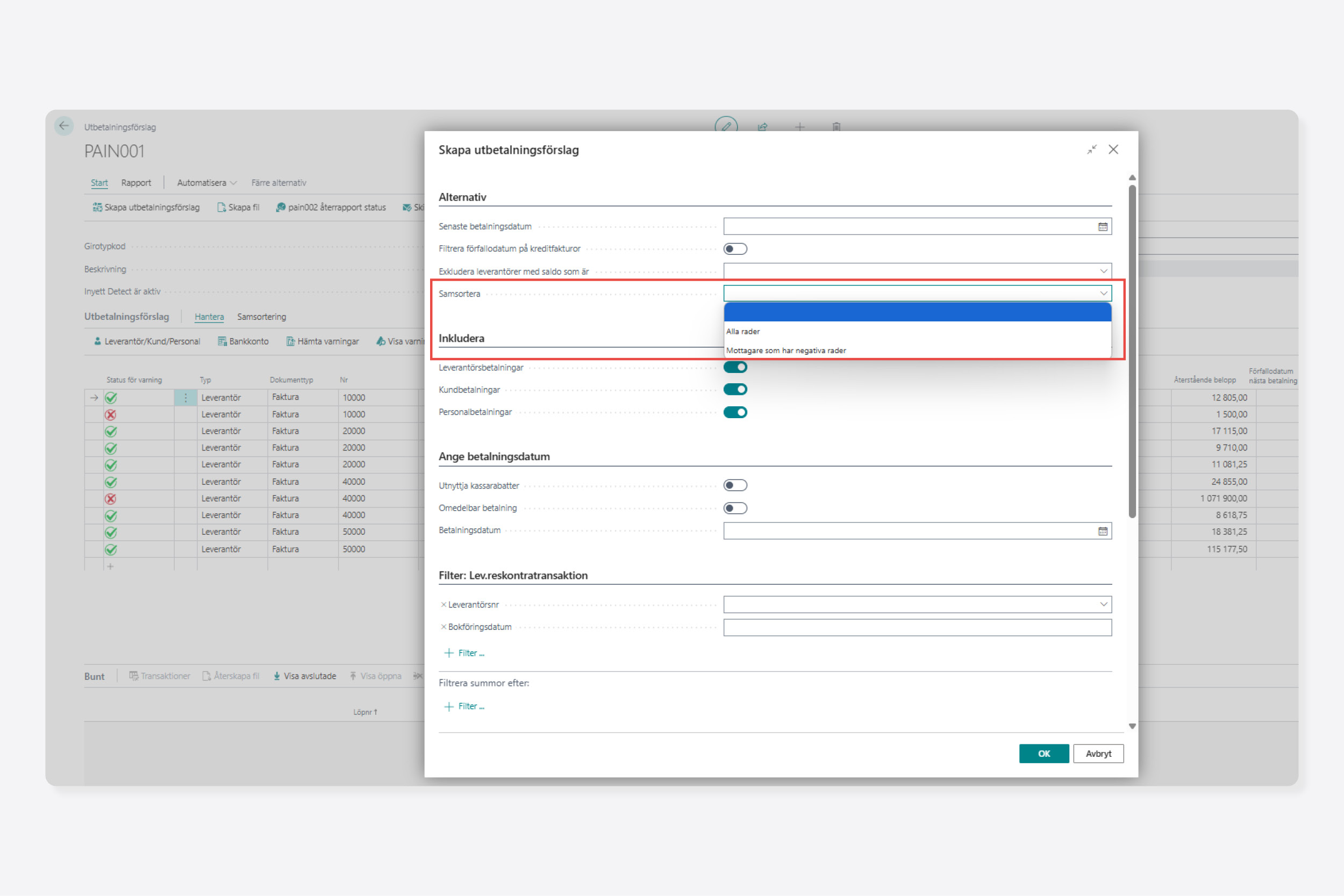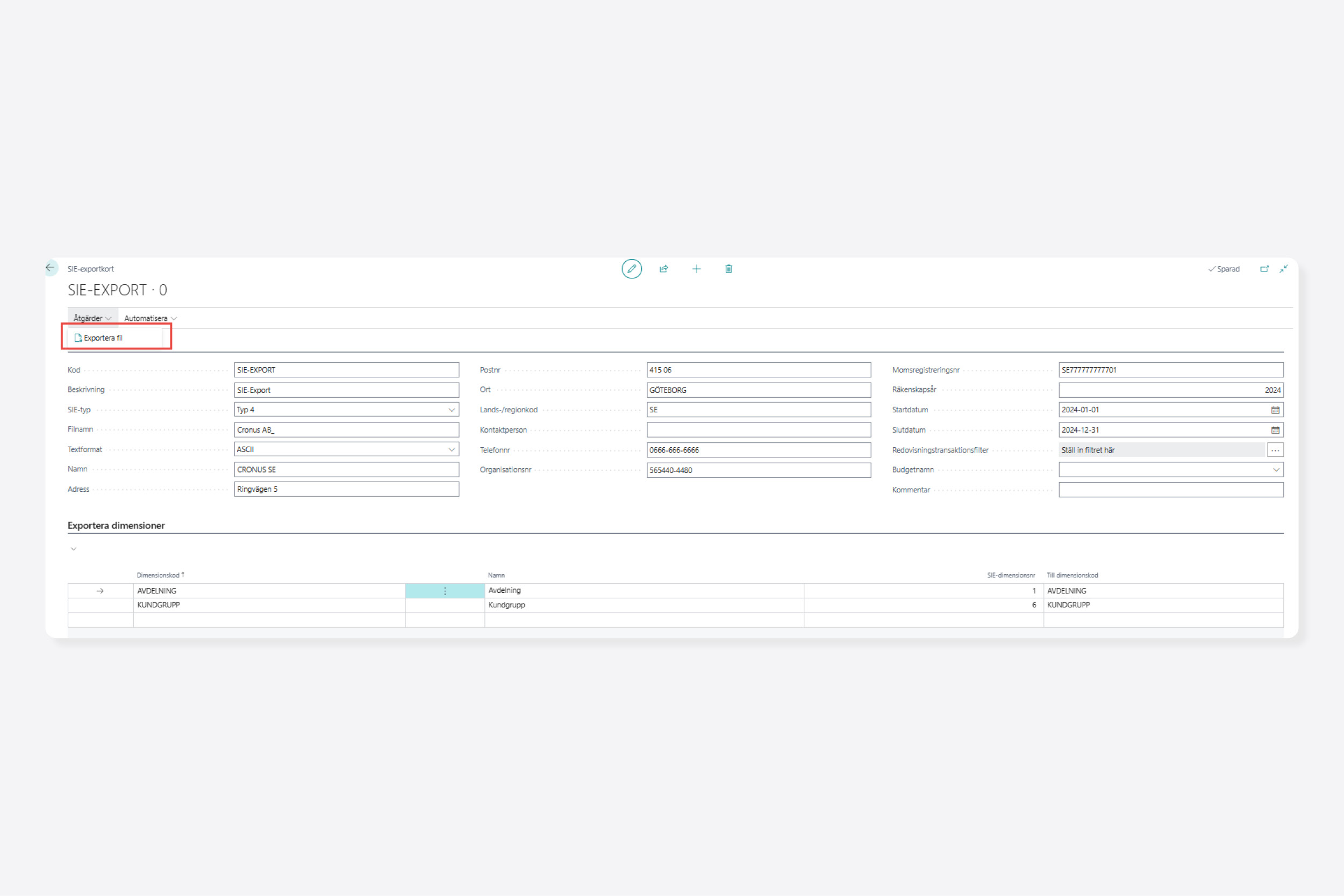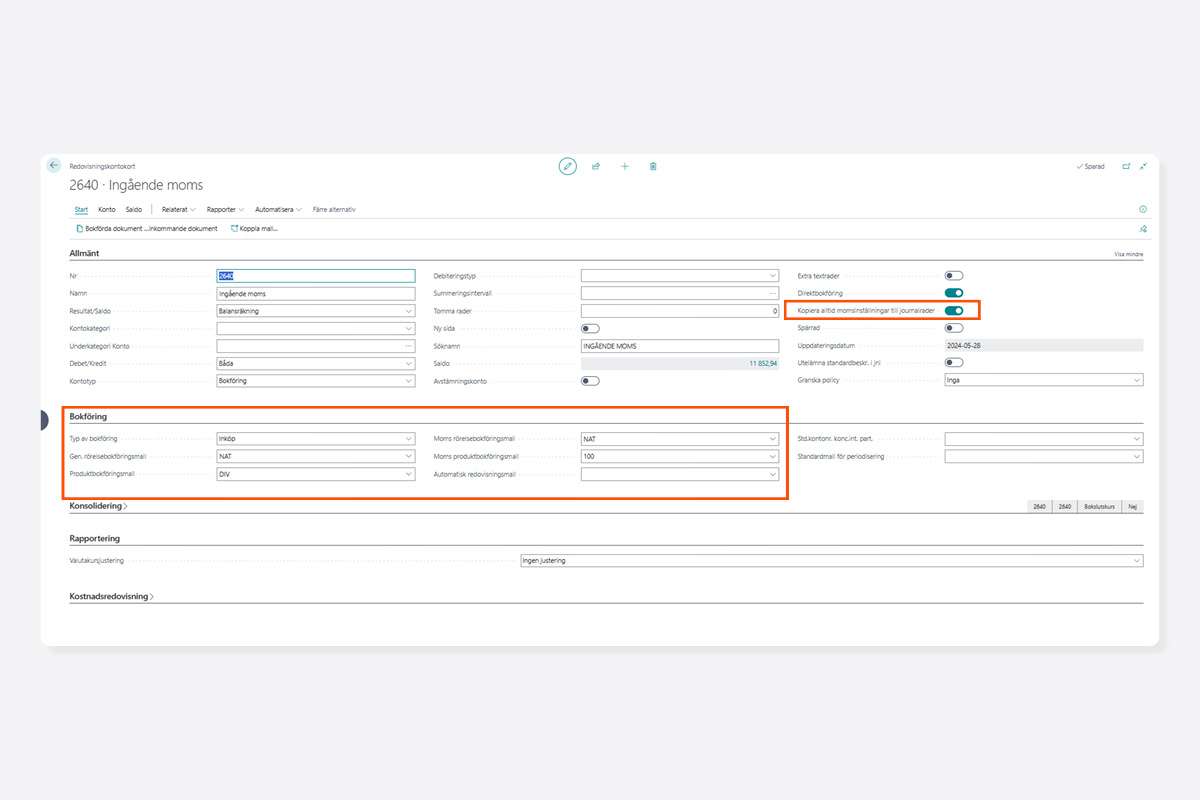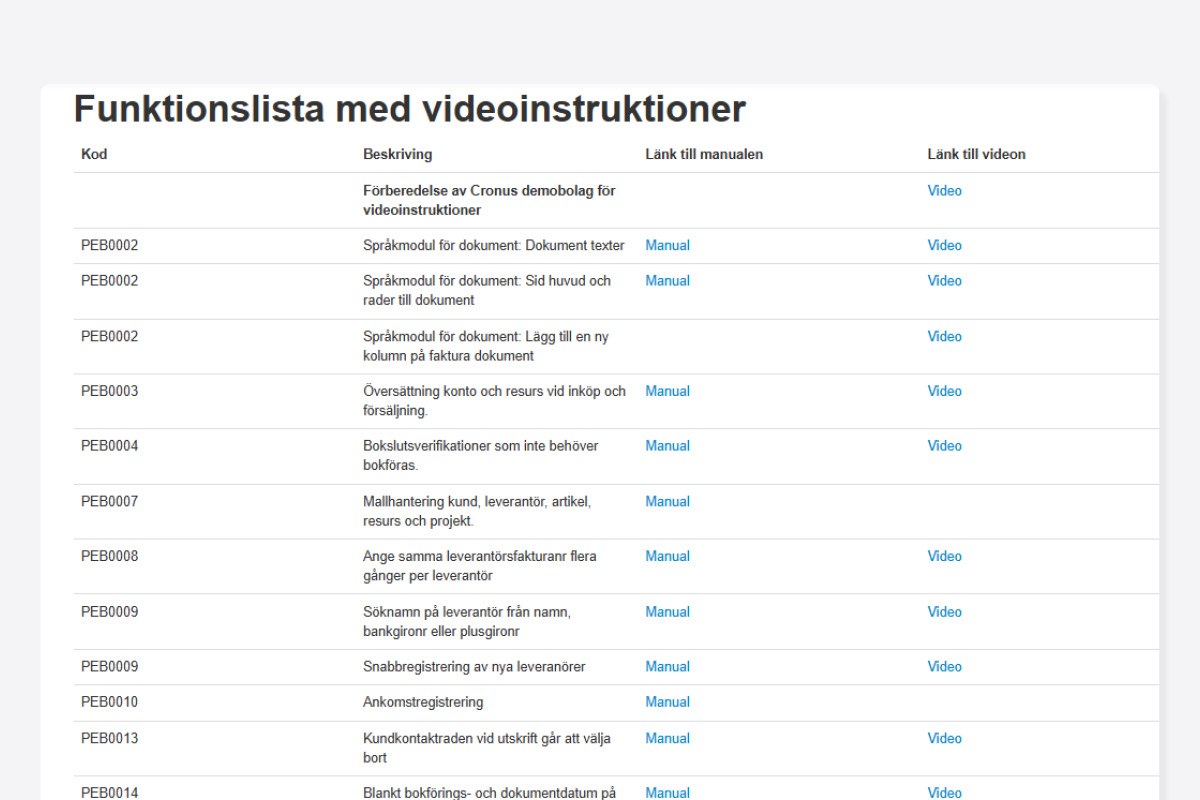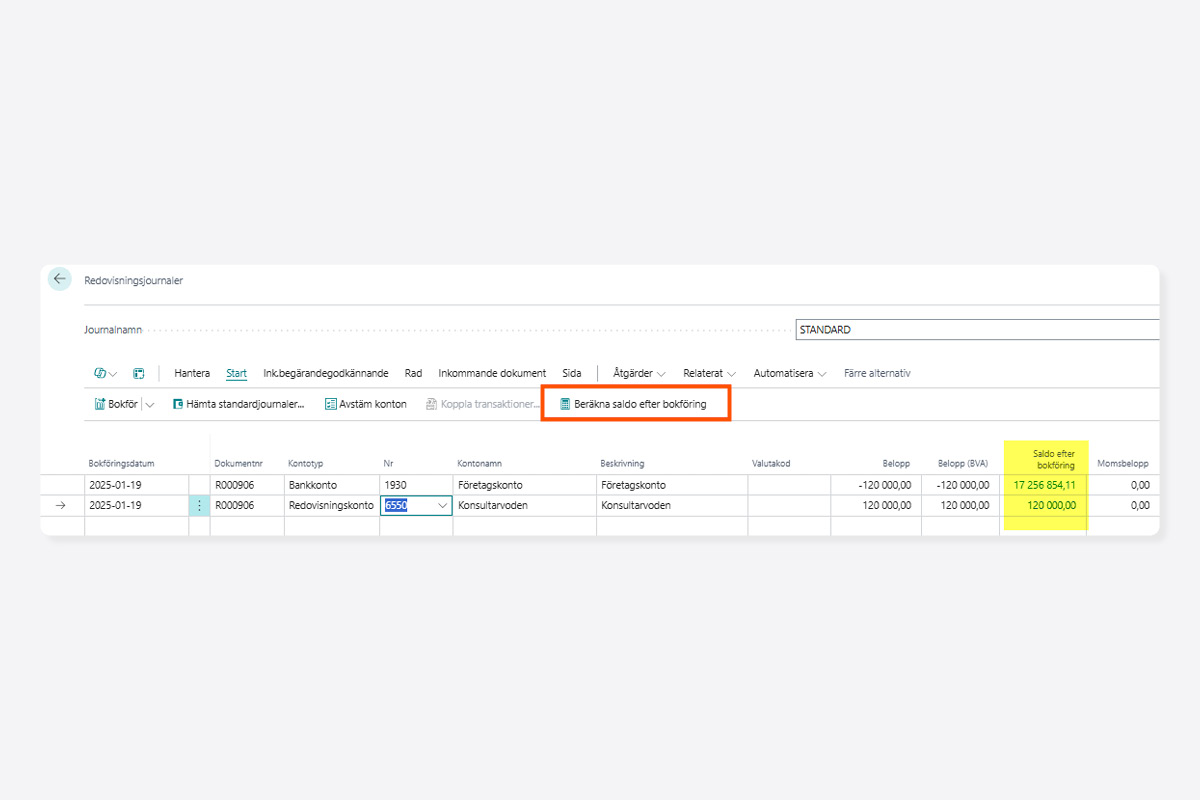You can now easily attach original invoices, credit notes, and interest invoices as PDF files when sending a reminder via email. A convenient feature that provides better overview for both you and the recipient.
How to activate the feature:
- Go to Swebase Settings
- Enable Attach original documents to email reminders
How it works:
Once activated, the documents will automatically be attached every time you send a reminder via email.
Send complete reminders – without extra steps.